Start in just 15 minutes with Mateo
.webp)
Managing Director & Co-Founder
With Mateo, you provide your customers with an outstanding customer experience and gain loyal fans.

In our fast-paced world, efficient scheduling is essential in day-to-day business. Missed meetings, double bookings and missing reminders can not only cause inconvenience and cost valuable working time, but can also put a strain on business relationships. But what if we told you there was a way to make appointment scheduling smoother and more interactive? No, we're not talking about complicated booking systems or bulky desktop applications. The solution could be as obvious as your smartphone: WhatsApp.
Yes, you heard right. The messaging service that you probably use every day for private chats or group conversations has established itself in many companies as an innovative tool for scheduling appointments. In this article, we take a closer look at why WhatsApp is so attractive for appointment scheduling, how booking and canceling appointments works and how you can even fully automate your appointment scheduling with the WhatsApp API and integrations.
You may be asking yourself: "Why should I use WhatsApp for scheduling when there is already specialized software for this?" The answer lies in the simplicity and universality of this messaging service.
Simplicity and user-friendliness
One of the outstanding advantages of WhatsApp is its user-friendliness. Almost anyone can use WhatsApp without having to go through a steep learning curve. The app is intuitively designed and can be used effortlessly for a variety of purposes - from communicating with friends and family to interacting with clients. For appointment scheduling, this means you and your customers don't have to learn a new software or system. All that is needed is a quick text message, possibly supplemented by calendar integration or an automated reminder.
Reach and popularity of WhatsApp
The second point in WhatsApp's favor is its enormous reach. With over two billion users worldwide, there's a good chance that your customers already have the app installed and use it regularly. In times where customer experience is key, the ability to book appointments via an already well-known and appreciated platform can be seen as a real added value. It requires no additional download and no separate login, which minimizes the barriers to interaction between you and your customers.
Automation and integrations
What is particularly interesting about using WhatsApp for appointment scheduling is the possibility of automating and integrating existing calendar software. For example, you can significantly reduce the no-show rate with fully automated appointment reminders. Or enable appointment booking via WhatsApp and have the booked appointments automatically entered into your calendar software. Or you can send your prospective customers an automatically generated overview of free appointment slots via WhatsApp. In the chapter "Integration of WhatsApp in Google Calendar and other appointment schedulers", we show you exactly how to do this.
The potential is huge: from the spontaneous booking of a consultation to the automated sending of appointment reminders to the planning of regular service appointments - with the right software connection, WhatsApp is a real all-rounder in appointment scheduling. And for anyone wondering how they can efficiently integrate WhatsApp into their existing software environment: There are solutions like Mateo that make the process even easier and more automated.
Flexible and efficient appointment management is crucial for companies of all sizes. For appointment bookings and cancellations via WhatsApp, this can be implemented with the so-called wa.me link with pre-filled messages.
A wa.me link leads directly to the WhatsApp chat with the number contained in the link. By embedding a pre-filled message, companies can make the booking process even easier for the customer. The creation works as follows:
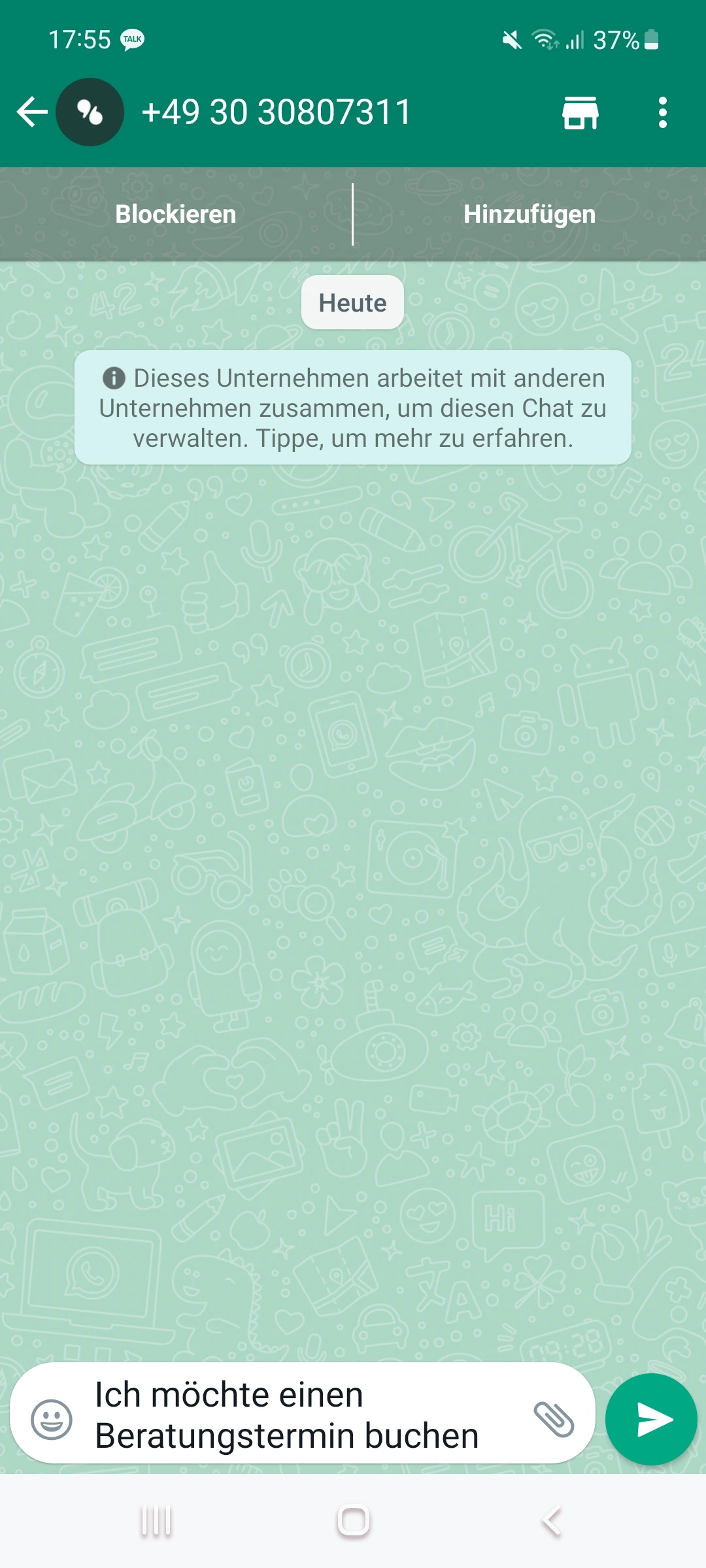
One of the biggest challenges in scheduling appointments is ensuring that everyone involved actually keeps the appointment. We all know this: despite digital calendars and various reminder apps, it can happen that appointments are simply forgotten. Fortunately, WhatsApp offers a simple but effective solution here too. On WhatsApp, your appointment reminders stand out and don't get lost like email reminders.
Manual appointment reminders via message template
WhatsApp Business offers entrepreneurs the option of creating message templates. You can use these templates to send automated reminders of upcoming appointments. With a simple but clear message, you can significantly reduce the likelihood of no-shows. Example:
"Hello [customer name], we would like to remind you that your appointment is tomorrow at [time]. Best regards, [company name]!"
Automated appointment reminders with calendar integrations
With integrations, appointment reminders via WhatsApp can also be automated. More on this in the next chapter.
But what if you want to go one step further? With Mateo and the WhatsApp Business API, it's possible to integrate WhatsApp into your existing scheduling software to automate the entire process. Mateo uses Zapier to link software applications with WhatsApp. With Mateo, you can integrate WhatsApp into over 6,000 different software programs. This includes a number of calendar and sched uling programs such as
The possibilities for automation are many and varied. For example, you can:

As you can see: With the right tool, appointment scheduling via WhatsApp can be implemented professionally. The integration only needs to be set up once, after which your appointment scheduling is automated and saves you valuable working time. And you can offer your customers an additional service that not only underlines your professionalism, but also your customer focus.
With the WhatsApp Business API, Mateo offers a solution to connect WhatsApp to more than 6,000 applications via Zapier, without programming skills.
Zapier supports thousands of widely used business software and applications. With Zapier you can create automated workflows and connect your Mateo Inbox (including WhatsApp) with widely used applications, such as:
Mateo's WhatsApp API interface offers many other benefits and improves your customer communication in dozens of aspects. Our customers particularly appreciate the following advantages:

Arrange a free and non-binding consultation and we will show you how MATEO can meet your communication needs! Simply book an appointment here or write to us via our web widget.

.webp)
With Mateo, you provide your customers with an outstanding customer experience and gain loyal fans.